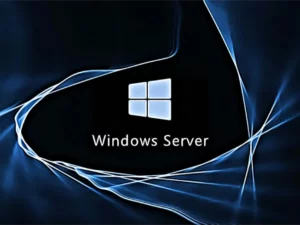Linux Essentials
- Description
- FAQ
- Notice
- Reviews
The Linux Essentials course is designed to provide students with a foundational understanding of the Linux operating system and command line interface. This course covers basic Linux concepts, skills, and techniques necessary for user administration, managing systems, and automating processes, making it suitable for both beginners and IT professionals seeking to enhance their skill set in open-source technologies. This course also prepares students for industry-recognized certifications, including the CompTIA Linux+ and LPIC-1 exams.
What Students Will Learn
- Understand the history and architecture of Linux
- Navigate the Linux file system and use command-line tools
- Manage users and permissions, and implement security protocols
- Install and configure software, and manage processes
- Use shell scripting to automate tasks
- Understand network configuration, DNS, and basic troubleshooting
- Prepare for the CompTIA Linux+ and LPIC-1 certification exams
Certificate Info
Upon successful completion of the course, participants will receive a Certificate of Completion. This certificate can be added to your resume or LinkedIn profile, showcasing your commitment to learning and your foundational knowledge of Linux. Additionally, this course equips you with the knowledge necessary to take and pass the CompTIA Linux+ and LPIC-1 certification exams.
Introduction to Linux and its components
Navigating the Linux file system
Command-line interface usage
User and permission management
System configuration and package management
Basic networking concepts and troubleshooting
Introduction to shell scripting
- This course is only accessible online; students must have reliable internet access.
- Participation in live Q&A sessions is optional but highly encouraged for an enhanced learning experience.
- Students are expected to engage in hands-on labs and practical exercises to solidify their learning.
- Regular assessments will be conducted to track progress and understanding of the material.
Enroll Today!
Join our Linux Essentials course and embark on your journey to mastering the fundamentals of one of the most widely used operating systems in the world. Gain valuable skills that can elevate your career or projects in IT and development while preparing for the CompTIA Linux+ and LPIC-1 exams!

- Course Title: Linux Essentials
- Duration: 4 weeks (2 hours per week)
- Delivery Method: Online (Self-paced with live Q&A sessions)
- Language: English
- Prerequisites: None
- Course Fee: Free (Certificate available for a nominal fee)
- A computer with internet access
- Basic computer skills (navigating file systems, using the internet)
- A willingness to learn and explore Linux
- Recommended: Virtual machine software (e.g., VirtualBox or VMware) to practice Linux installation and commands
- Newcomers to the Linux operating system
- IT professionals seeking to gain Linux skills
- Students, system administrators, and developers interested in open-source software
- Anyone looking to enhance their IT knowledge and skills